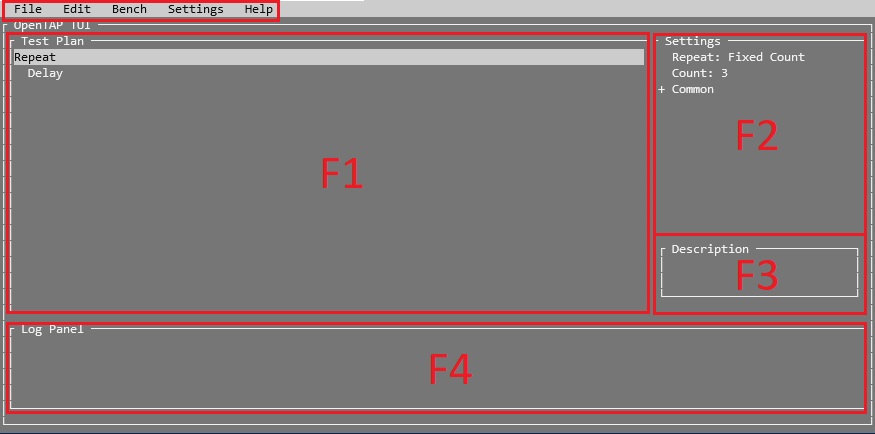Appearance
Navigation #
Navigate using arrows, 'TAB' and 'Enter'. Open the menu using 'F9'.
Move steps using space to select a step, then navigate to the place you want to drop the step and press space. You can also use right arrow ('>') to insert a step into another step as a child step.
Keyboard Shortcuts #
| Keys | Shortcut |
|---|---|
| CTRL+T | Add new test step |
| CTRL+S | Save the current test plan |
| CTRL+Shift+S | Save the current test plan as a new file |
| CTRL+O | Open a test plan |
| CTRL+X | Quit the TUI |
| F1 | Go to the test plan panel |
| F2 | Go to the step settings panel |
| F3 | Go to the test setting description panel |
| F4 | Go to the log panel |
| F9 | Go to menu |
| ALT + (F,E,B,S or H) | Open specific menu |
| TAB | Go to the next panel |
| ESC | Go back |